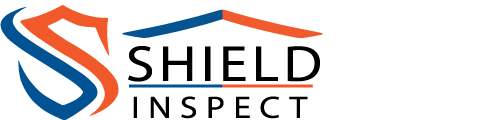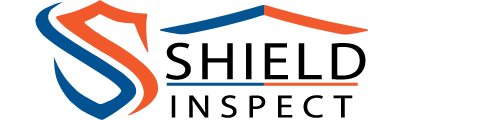(+) button you’ll see around the editor—which allows you to browse all available content blocks and insert them into your post. Plugins and themes are able to register their own, opening up all sort of possibilities for rich editing and publishing.
Go give it a try, you may discover things WordPress can already insert into your posts that you didn’t know about. Here’s a short list of what you can currently find there:
Text & Headings
- Images & Videos
- Galleries
- Embeds, like YouTube, Tweets, or other WordPress posts.
- Layout blocks, like Buttons, Hero Images, Separators, etc.
- And Lists like this one of course 🙂
Visual Editing A huge benefit of blocks is that you can edit them in place and manipulate your content directly. Instead of having fields for editing things like the source of a quote, or the text of a button, you can directly change the content. Try editing the following quote: The editor will endeavour to create a new page and post building experience that makes writing rich posts effortless, and has “blocks” to make it easy what today might take shortcodes, custom HTML, or “mystery meat” embed discovery.
Matt Mullenweg, 2017The information corresponding to the source of the quote is a separate text field, similar to captions under images, so the structure of the quote is protected even if you select, modify, or remove the source. It’s always easy to add it back.Blocks can be anything you need. For instance, you may want to insert a subdued quote as part of the composition of your text, or you may prefer to display a giant stylized one. All of these options are available in the inserter.






The WordPress communityIf you want to learn more about how to build additional blocks, or if you are interested in helping with the project, head over to the GitHub repository.Help build Gutenberg
Thanks for testing Gutenberg!